1
Tử Thần
Ban Truyền Thông
1 . Đôi khi các chi tiết thừa của thanh Toolbar mặc định làm bạn khó chịu , bạn có thể dùng các đoạn mã CSS sau đây để lọai bỏ các chi tiết thừa đó .
Gỡ bỏ thanh Search Bar Administration Panel > Display > Colors > CSS stylesheet
Gỡ bỏ Share Buttons
Các bạn có thể tham khảo các đoạn mã ở trên và tùy chính để loại bỏ các chi tiết thừa trong thanh Toolbar .
2 . Cài đặt giao diện thanh toolbar Administration Panel > Display > Colors > CSS stylesheet
Demo :
![[ Code Forumotion ] Tùy chỉnh thanh toolbar Captur44](https://i.servimg.com/u/f59/18/21/41/30/captur44.png)
Giao diện 2
Demo :
![[ Code Forumotion ] Tùy chỉnh thanh toolbar Captur45](https://i.servimg.com/u/f59/18/21/41/30/captur45.png)
Giao diện 3
Demo :
![[ Code Forumotion ] Tùy chỉnh thanh toolbar Captur46](https://i.servimg.com/u/f59/18/21/41/30/captur46.png)
Giao diện 4
Demo:
![[ Code Forumotion ] Tùy chỉnh thanh toolbar Captur47](https://i.servimg.com/u/f59/18/21/41/30/captur47.png)
Giao diện 5
Demo :
![[ Code Forumotion ] Tùy chỉnh thanh toolbar Captur99](https://i.servimg.com/u/f59/18/21/41/30/captur99.png)
Nguồn : http://help.forumotion.com/t137076-personalize-the-entire-toolbar-with-css
| #fa_toolbar | toàn bộ thanh công cụ |
| #fa_search / #fa_textarea | ![[ Code Forumotion ] Tùy chỉnh thanh toolbar Captur19](https://i.servimg.com/u/f59/18/21/41/30/captur19.png) |
| #fa_magnifier | ![[ Code Forumotion ] Tùy chỉnh thanh toolbar Captur43](https://i.servimg.com/u/f59/18/21/41/30/captur43.png) |
| #fa_share | ![[ Code Forumotion ] Tùy chỉnh thanh toolbar Captur20](https://i.servimg.com/u/f59/18/21/41/30/captur20.png) |
| #fa_share_text | ![[ Code Forumotion ] Tùy chỉnh thanh toolbar Captur21](https://i.servimg.com/u/f59/18/21/41/30/captur21.png) |
| #fa_fb | ![[ Code Forumotion ] Tùy chỉnh thanh toolbar Captur22](https://i.servimg.com/u/f59/18/21/41/30/captur22.png) |
| #fa_twitter | ![[ Code Forumotion ] Tùy chỉnh thanh toolbar Captur23](https://i.servimg.com/u/f59/18/21/41/30/captur23.png) |
| #fa_gp | ![[ Code Forumotion ] Tùy chỉnh thanh toolbar Captur24](https://i.servimg.com/u/f59/18/21/41/30/captur24.png) |
| #fa_mail | ![[ Code Forumotion ] Tùy chỉnh thanh toolbar Captur25](https://i.servimg.com/u/f59/18/21/41/30/captur25.png) |
| #fa_rss | ![[ Code Forumotion ] Tùy chỉnh thanh toolbar Captur26](https://i.servimg.com/u/f59/18/21/41/30/captur26.png) |
| #fa_right | ![[ Code Forumotion ] Tùy chỉnh thanh toolbar Captur27](https://i.servimg.com/u/f59/18/21/41/30/captur27.png) |
| #fa_welcome | ![[ Code Forumotion ] Tùy chỉnh thanh toolbar Captur28](https://i.servimg.com/u/f59/18/21/41/30/captur28.png) |
| #fa_notifications | ![[ Code Forumotion ] Tùy chỉnh thanh toolbar Captur30](https://i.servimg.com/u/f59/18/21/41/30/captur30.png) |
| #notif_unread | ![[ Code Forumotion ] Tùy chỉnh thanh toolbar Captur29](https://i.servimg.com/u/f59/18/21/41/30/captur29.png) |
| #fa_hide | ![[ Code Forumotion ] Tùy chỉnh thanh toolbar Captur31](https://i.servimg.com/u/f59/18/21/41/30/captur31.png) |
| #fa_show | ![[ Code Forumotion ] Tùy chỉnh thanh toolbar Captur32](https://i.servimg.com/u/f59/18/21/41/30/captur32.png) |
| #fa_menulist | ![[ Code Forumotion ] Tùy chỉnh thanh toolbar Captur33](https://i.servimg.com/u/f59/18/21/41/30/captur33.png) |
| #fa_usermenu | ![[ Code Forumotion ] Tùy chỉnh thanh toolbar Captur41](https://i.servimg.com/u/f59/18/21/41/30/captur41.png) |
| #fa_ranktitle | ![[ Code Forumotion ] Tùy chỉnh thanh toolbar Captur42](https://i.servimg.com/u/f59/18/21/41/30/captur42.png) |
| #notif_list | Phóng to hình ảnh này ![[ Code Forumotion ] Tùy chỉnh thanh toolbar Captur34](https://i.servimg.com/u/f59/18/21/41/30/captur34.png) |
| li.see_all | ![[ Code Forumotion ] Tùy chỉnh thanh toolbar Captur35](https://i.servimg.com/u/f59/18/21/41/30/captur35.png) |
| li.unread | ![[ Code Forumotion ] Tùy chỉnh thanh toolbar Captur36](https://i.servimg.com/u/f59/18/21/41/30/captur36.png) |
| #notif_list li .contentText | ![[ Code Forumotion ] Tùy chỉnh thanh toolbar Captur39](https://i.servimg.com/u/f59/18/21/41/30/captur39.png) |
| #notif_list li a.delete | ![[ Code Forumotion ] Tùy chỉnh thanh toolbar Captur40](https://i.servimg.com/u/f59/18/21/41/30/captur40.png) |
| div.fa_notification | ![[ Code Forumotion ] Tùy chỉnh thanh toolbar Captur37](https://i.servimg.com/u/f59/18/21/41/30/captur37.png) |
| div.fa_notification .content | ![[ Code Forumotion ] Tùy chỉnh thanh toolbar Captur38](https://i.servimg.com/u/f59/18/21/41/30/captur38.png) |
- Code:
#fa_search { display:none !important }
Gỡ bỏ Share Buttons
- Code:
#fa_share { display:none !important }
Các bạn có thể tham khảo các đoạn mã ở trên và tùy chính để loại bỏ các chi tiết thừa trong thanh Toolbar .
2 . Cài đặt giao diện thanh toolbar Administration Panel > Display > Colors > CSS stylesheet
Demo :
![[ Code Forumotion ] Tùy chỉnh thanh toolbar Captur44](https://i.servimg.com/u/f59/18/21/41/30/captur44.png)
- Code:
div#fa_toolbar {
background-color: #24384c; /* Background color */
border-radius: 0 0 50px 50px; /* Rounds borders of the toolbar */
box-shadow: 0 0 5px #000000; /* Displays a shadow */
margin: auto; /* Center the toolbar */
width: 98%; /* Width of the toolbar */
}
div#fa_toolbar div, div#fa_toolbar span {
margin: 0 15px; /* Reposition the toolbar contents */
}
Giao diện 2
Demo :
![[ Code Forumotion ] Tùy chỉnh thanh toolbar Captur45](https://i.servimg.com/u/f59/18/21/41/30/captur45.png)
- Code:
div#fa_toolbar {
background-color: #657488; /* Background color */
border: 2px solid white; /* Add a white border */
border-radius: 50px; /* Rounds borders of the toolbar */
margin: auto; /* Center the toolbar */
top: 10px; /* Space above the toolbar */
width: 98%; /* Width of the toolbar */
}
a#fa_hide {
display: none!important; /* Remove the hide button */
}
div#fa_toolbar div, div#fa_toolbar span {
margin: 0 15px; /* Reposition the toolbar contents */
}
Giao diện 3
Demo :
![[ Code Forumotion ] Tùy chỉnh thanh toolbar Captur46](https://i.servimg.com/u/f59/18/21/41/30/captur46.png)
- Code:
#fa_toolbar {
background-color: transparent !important; /* Make the main toolbar bg transparent */
}
#fa_right {
background-color: #000000; /* Background color */
border-radius: 0 0 40px 40px; /* Border roundness */
padding-left: 10px; /* Left padding */
padding-right: 10px; /* Right padding */
position: relative; /* Position of the toolbar */
right: 20px; /* Décale la toolbar de la droite */
}
#fa_left {
background-color: #000000; /* Background color */
border-radius: 0 0 0 40px; /* Border roundness */
position: relative; /* Position of the toolbar */
left: 20px; /* Spacing to the left of the toolbar */
margin-top: -1px; /* Small -1px correction : may depend on your forum (can be changed) */
padding-left: 10px; /* Left padding */
padding-right: 10px; /* Right padding */
}
#fa_search {
background-color: #000000; /* Background color */
margin-top: -1px; /* Small -1px correction : may depend on your forum (can be changed) */
padding-left: 10px; /* Left padding */
padding-right: 10px; /* Right padding */
}
#fa_share {
background-color: #000000; /* Background color */
border-radius: 0 0 40px; /* Border roundness */
position: relative; /* Position of the toolbar */
left: -20px; /* Spacing to the left of the toolbar */
margin-top: -1px; /* Small -1px correction : may depend on your forum (can be changed) */
padding-left: 10px; /*Left padding */
padding-right: 10px; /* Right padding */
}
Giao diện 4
Demo:
![[ Code Forumotion ] Tùy chỉnh thanh toolbar Captur47](https://i.servimg.com/u/f59/18/21/41/30/captur47.png)
- Code:
#fa_toolbar {
background-color: transparent !important; /* Make the main toolbar bg transparent */
}
#fa_right {
background-color: #b3b3b3; /* Background color */
border-radius: 0 0 0 40px; /* Border roundness */
padding-left: 10px; /* Left padding */
padding-right: 10px; /* Right padding */
}
#fa_left {
background-color: #b3b3b3; /* Background color */
margin-top: -1px; /* Small -1px correction : may depend on your forum (can be changed) */
padding-left: 10px; /* Left padding */
padding-right: 10px; /* Right padding */
}
#fa_search {
background-color: #b3b3b3; /* Background color */
margin-top: -1px; /* Small -1px correction : may depend on your forum (can be changed) */
padding-left: 10px; /* Left padding */
padding-right: 10px; /* Right padding */
position: relative; /* Position of the toolbar */
left: -20px; /* Spacing to the left of the toolbar */
}
#fa_share {
background-color: #b3b3b3; /* Background color */
border-radius: 0 0 40px; /* Border roundness */
left: -40px; /* Spacing to the left of the toolbar */
margin-top: -1px; /* Small -1px correction : may depend on your forum (can be changed) */
padding-left: 10px; /* Left padding */
padding-right: 10px; /* Right padding */
position: relative; /* Position of the toolbar */
}
Giao diện 5
Demo :
![[ Code Forumotion ] Tùy chỉnh thanh toolbar Captur99](https://i.servimg.com/u/f59/18/21/41/30/captur99.png)
- Code:
#fa_share:after{
border-radius: 0px 0px 5px 5px!important;
content:""!important;
position:absolute!important;
border-top: 35px solid rgba(0,0,0, 0.5)!important;
border-right: 30px solid transparent!important;
display:inline-block!important;
margin-top:-3px!important;
}
#fa_share:before{
border-radius: 0px 0px 5px 5px!important;
content:""!important;
left:-29px !important;
position:absolute!important;
border-top: 35px solid rgba(0,0,0, 0.5)!important;
border-left: 30px solid transparent!important;
display:inline-block!important;
margin-top:-3px !important;
}
#fa_share{
margin-left:450px!important;
background-color: rgba(0,0,0, 0.5)!important;
position:absolute!important;
border-radius: 0px 0px 2px 2px!important;
}
#fa_search:after{
border-radius: 0px 0px 5px 5px!important;
content:""!important;
position:absolute!important;
border-top: 35px solid rgba(0,0,0, 0.5)!important;
border-right: 30px solid transparent!important;
display:inline-block!important;
margin-top:-5px!important;
}
#fa_left:before{
border-radius: 0px 0px 5px 5px!important;
content:""!important;
left:-30px !important;
position:absolute!important;
border-top: 35px solid rgba(0,0,0, 0.5)!important;
border-left: 30px solid transparent!important;
display:inline-block!important;
margin-top:-5px !important;
}
#fa_search{
margin-left:151px!important;
background-color: rgba(0,0,0, 0.5)!important;
position:absolute!important;
}
#fa_left{
margin-left:40px!important;
background-color: rgba(0,0,0, 0.5)!important;
position:absolute !important;
}
#fa_toolbar{
background-color:transparent!important;
}
#fa_right:after{
border-radius: 0px 0px 5px 5px!important;
content:""!important;
position:absolute!important;
border-top: 35px solid rgba(0,0,0, 0.5)!important;
border-right: 30px solid transparent!important;
display:inline-block!important;
margin-top:-5px!important;
}
#fa_right:before{
border-radius: 0px 0px 5px 5px!important;
content:""!important;
left:-30px !important;
position:absolute!important;
border-top: 35px solid rgba(0,0,0, 0.5)!important;
border-left: 30px solid transparent!important;
display:inline-block!important;
margin-top:-5px !important;
}
#fa_right{
margin-left:780px!important;
background-color: rgba(0,0,0, 0.5) !important;
position:absolute !important;
border-radius: 0px 0px 2px 2px!important;
}
#fa_toolbar_hidden:after{
border-radius: 0px 0px 5px 5px!important;
content:""!important;
position:absolute!important;
border-top: 35px solid rgba(0,0,0, 0.5)!important;
border-right: 30px solid transparent!important;
display:inline-block!important;
margin-top:-5px!important;
}
#fa_toolbar_hidden:before{
border-radius: 0px 0px 5px 5px!important;
content:"";left:-30px !important;
position:absolute!important;
border-top: 35px solid rgba(0,0,0, 0.5)!important;
border-left: 30px solid transparent!important;
display:inline-block!important;
margin-top:-5px !important;
}
#fa_toolbar_hidden{
margin-right:30px!important;
background-color: rgba(0,0,0, 0.5)!important;
border-radius: 0px 0px 2px 2px!important;
}
#fa_menulist{
float:right!important;
margin-left: -210px !important;
background-color: rgba(0,0,0, 0.5)!important;
position: absolute !important;
border-radius: 0px 0px 2px 2px!important;
border:none;
}
#fa_toolbar #fa_right #notif_list li.see_all {
color:white !important;
background-color: rgba(0,0,0, 0.5)!important;
}
#fa_menulist:after{
content:""!important;
position:absolute!important;
top:-2px!important;
border-bottom: 270px solid rgba(0,0,0, 0.5) !important;
right:-20px!important;
border-right: 20px solid transparent!important;
display:inline-block!important;
margin-top:-0px!important;
}
#fa_menulist:before{
content:""!important;
left:-20px !important;
position:absolute!important;
border-top: 270px solid rgba(0,0,0, 0.5)!important;
border-left: 20px solid transparent!important;
display:inline-block!important;
margin-top:6!important!;
}
#fa_welcome,#fa_toolbar #fa_right #notif_list,#fa_notifications,
#fa_toolbar #fa_menulist li a,#fa_menulist #fa_ranktitle,#fa_menulist td{
background-color:transparent !important;
color:white !important;
}
#notif_list li { background:#CCC !important }
Nguồn : http://help.forumotion.com/t137076-personalize-the-entire-toolbar-with-css




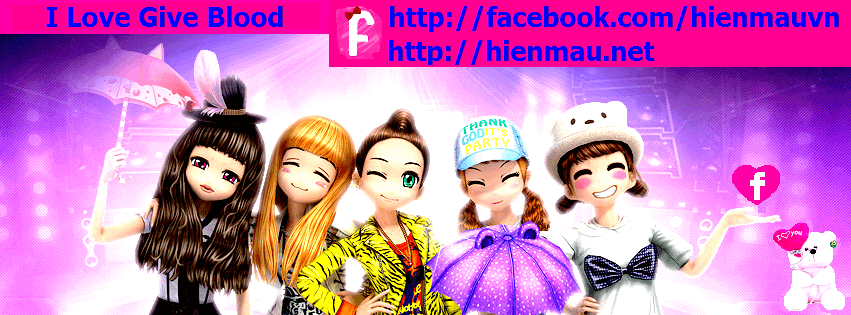


 Bình Luận Facebook
Bình Luận Facebook 